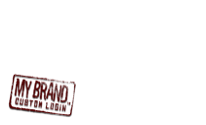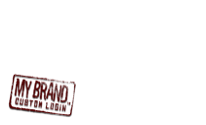Themplating with My Brand Login
This is to give you a rough guide as to how you create a template for My Brand Login. Read Post (on gdsweb.ca).
All you're going to be doing is simply writing a Cascading Style Sheet (CSS).
The My Brand Login Plugin removes some of the elements automatically, so it lets you start off with basically a blank login page with inputs. All you have to do is add some style.
The point of the Template System is to allow you to hook onto CSS calls that the plugin is not currently offering (suggestions welcome) and make a more in depth login page.
Everything you create should be uploaded to the file folder under the 'Template' tab of your Options Page.
If you wish, you can host the images elsewhere and directly reference them in the CSS Template.
Follow the link at the top of the page for more info.